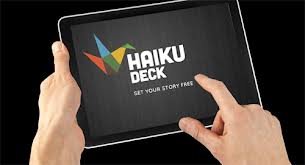This year I am teaching Kindergarten! It is a new adventure and I am learning how to use the iPad effectively to play-to-learn with my students.
Everyday we spend time outside. We are currently learning about patterns. We decided to take our iPads outside and work together to document patterns we created using nature. Below you can see the patterns students made. Students used the iPad to take a photo of the pattern they created with their partner. I used the Pic Collage app to put the photos all together to be displayed below. We also used them to discuss patterning once we were back inside the classroom. The Pic Collage app is one of my favorites to use to document because it allows you to put a bunch of photos together and add text very easily. Photo creations are then saved to the camera roll.
Having the visuals of things we do in our day make conversations about them more effective. It helps to provide a point of reference for students. We enjoy smiling and laughing as we discuss the things we have done together.
Patterns

Documenting